Arduino Leonardo vs. Arduino UNO
Arduino Leonardo and UNO both excel in electronics, with Leonardo suited for HID and USB projects, while UNO is cost-effective for beginners and simple tasks.
Arduino boards have become a cornerstone in open-source electronics, offering accessible and versatile resources for a wide spectrum of users, from hobbyists to professionals in the industry—industrial automation and embedded systems. The two most popular boards from this series are Arduino Leonardo and Arduino UNO. In this article, we present the differences and advantages of each board to help you find the ideal choice for your next project.
Arduino Leonardo
The Arduino Leonardo is based on the ATmega32u4 microcontroller; it has native USB capabilities. The system operates at 16MHz with 32KB of flash memory and is hence pretty resourceful in many respects. It also has 20 digital I/O pins, 7 of which are PWM capable, and 12 analog inputs. It can be used in both simple and complex projects. The board is able to emulate keyboard and mouse functions directly via its USB connectivity, hence being more suitable for projects requiring this kind of feature, such as HIDs like USB keyboards, gaming consoles, and many more.
Advantages
HID Projects: It is possible to program Leonardo to function as a keyboard or mouse directly; thus, adding an interesting dimension to user interface applications besides being more attractive to 3D printer and gaming projects.
Broad Compatibility: It supports web-based projects and runs on Windows, Linux, and Mac OS X. This makes it one of the most adaptable tools for developers.
Disadvantages
Inflexibility of Complex Projects: Because of its relatively simplistic structure, Leonardo's shortcomings become apparent in resource-intensive tasks that require either precise time control or huge I/O operations.
Soldering Sensitivity: It is extremely sensitive while soldering, which means any kind of mistake will result in board delay or damage.
Arduino UNO
The Arduino UNO is powered by an ATmega328P microcontroller, and being quite reliable and easy to use, has gained favor with beginners. It operates at a frequency of 16MHz, contains a USB interface, 14 digital I/O pins (6 PWM), and 6 analog inputs, giving it a pretty solid ground for basic to mid-level projects.Having such a strong community means tons of resources for troubleshooting and project inspiration.
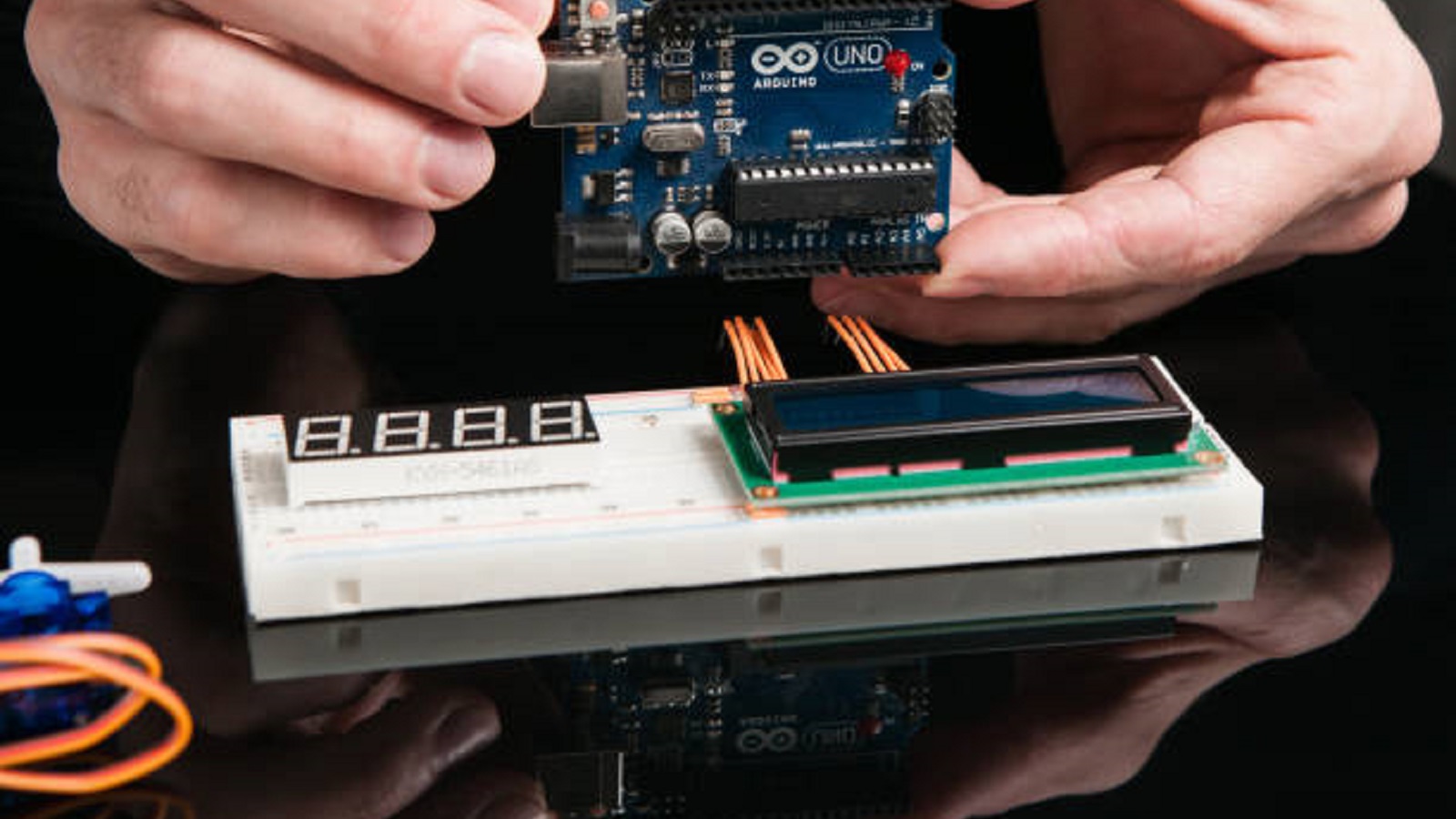
Advantages
Ease of Use: UNO is pretty easy to use, and its setup is very well-documented on various tutorials and guides out there. Beginners love the board for its ease in microcontroller programming.
Cost-Effective: UNO costs a bit less compared to Leonardo; hence, it is considered as a good deal for projects that require only lesser needs.
Disadvantages
Limited I/O: Compared to the Leonardo, UNO possesses fewer input and output options, hence limiting advanced applications.
No Native USB: While functional and adaptable, the UNO lacks native USB capabilities compared to the Leonardo; hence, it is not quite as functional, out of the box, in HID applications.
Arduino Leonardo vs. Arduino UNO
Microcontroller
Leonardo features an ATmega32u4 processor that communicates via USB. The ATmega328P is used in the UNO, which requires an extra USB-to-serial converter to work.
USB Functionality
Leonardo supports native USB, allowing for mouse and keyboard emulation. UNO is generally used in conjunction with other components to get comparable functionality.
I/O Pin Setup
Leonardo supports 20 digital pins and 12 analog inputs. UNO has 14 digital pins and 6 analog inputs.
Cost and Availability
Leonardo: Typically more expensive but with greater features.
UNO: Cheaper, more convenient for educational and starting projects.
Flexibility in Protocol Support
Leonardo: More flexible, with wider protocol support; hence, convenient for extensive projects featuring multiple layers.
UNO: Ample for simple applications but not as much for huge applications that may need additional pieces of equipment to boost functionality.
Applications
Arduino Leonardo is ideal for projects that require more advanced USB capabilities. It would be good to go for projects involving making custom keyboards, game controllers, or applications requiring direct user interface. The board is highly applicable in areas like gaming console development, web-centric applications, and projects requiring HID integration.
Arduino UNO, being friendlier and cheaper, is ideal for educational projects, beginners, and projects related to simpler automation. Since it provides applications for home automation systems, temperature alarms, and basic robotic wiring, along with all simple embedded systems where simple programming tasks are sufficient.
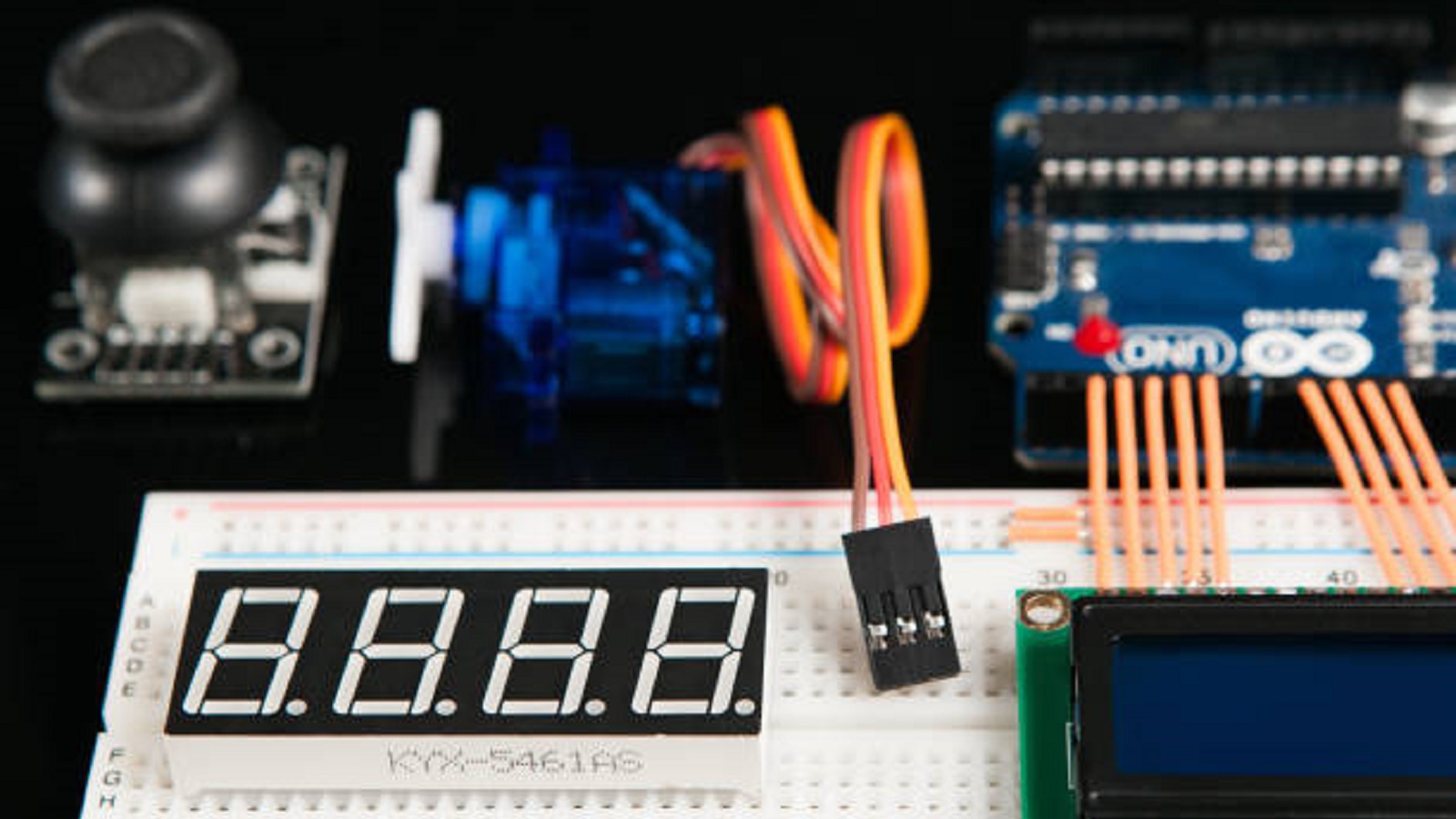
Both Arduino Leonardo and Arduino UNO provide distinct advantages in a variety of tasks. The decision between the two is mostly determined by project needs, money, and level of experience. Beginners or those working on simple projects will find an Arduino UNO quite useful owing to its simplicity and plenty of resources. Conversely, if your project requires more I/Os and USB adaptability, or if you are interested in HID applications, the Arduino Leonardo is an excellent alternative because it has more functionality. In summation, your ultimate selection should take into account the goal of your project, whether it is the creation of a bespoke interface or a sophisticated automation process.
Hot Tags:
Contact us

If you can't find what you're looking for, please contact us.
Article
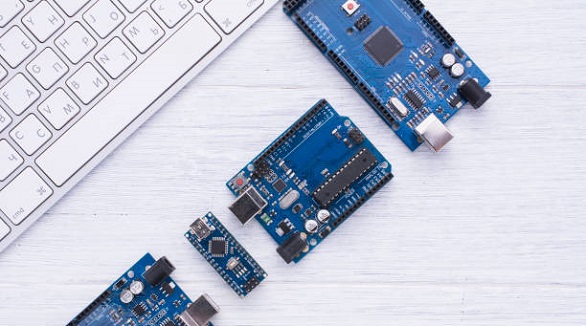
Arduino Nano and Micro differ mainly in USB capability and I/O options, with Nano suited for simple projects and Micro for USB-intensive, compact applications.
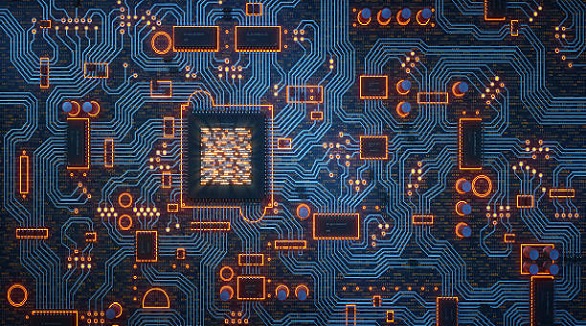
DFM ensures cost-effective PCB design by optimizing size, layers, materials, and components, focusing on manufacturability, reliability, and process efficiency.
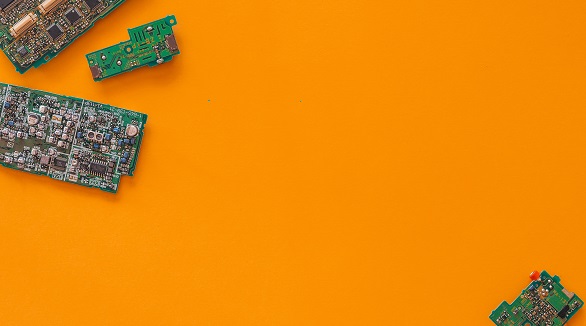
Creating a prototype PCB is essential to verify your design's functionality before full production. PCBX provides timely, cost-effective prototypes, allowing flaw detection and multiple design tests. Prepare your design specs, run prototypes, and smoothly transition to mass production.