How Wireless Routers Facilitate Modern Connectivity
Wireless routers are essential for modern connectivity, evolving from simple devices to feature-rich gates to the internet, supporting multiple applications with Wi-Fi 6.
From seamlessly supporting web browsing and video conferencing to fueling smart homes, routers have become a necessary appliance in today's world. They are basically the gates to the Internet for many families and businesses. This article explains how the wireless router evolved, how it works, addresses important features, and the most important points to decide which one will be proper for your needs.
How Wireless Routers Evolved
Wireless routers began their journey in the late 1990s as this budding wireless communication technology started making its forays from very classified military applications into consumer electronics. The router was originally a very simple device for providing basic connectivity between computers and the Internet using a wired network. When Wi-Fi came into being, these wireless routers became capable of offering connectivity through wireless means, increasing convenience and accessibility manyfold.
The wireless router has undergone many changes over the years. From support for multiple devices and high-speed data transfer to advanced security features and increased coverage, today's routers are full of features to meet the demands of connected living. Standards like Wi-Fi 5 (802.11ac) and the newer Wi-Fi 6 (802.11ax) have pushed speeds and efficiency even further, making a whole new class of wireless networking possible.

How Wireless Routers Work
Fundamentally, wireless routers work by taking an incoming internet signal from your ISP and broadcasting that signal as radio waves understandable to Wi-Fi-enabled computers within range. They have a few important components:
WAN Port: This is the port through which the router is connected to your modem, which in turn is connected to the internet using your ISP. The WAN port is how internet data initially enters the router.
LAN Ports: This is a standard setting on all routers that connect with desktop computers, gaming consoles, and smart TVs using LAN. Wireless Radio Channels: These are used by the router for the transmission and reception of data wirelessly. Most of the modern-day routers operate on dual-band frequencies, namely 2.4 GHz and 5 GHz, for handling more devices and minimizing interference.
Processor and RAM: These make the router effective at handling data traffic and, when necessary, running other processes on the router, such as security protocols or parental controls.
Firmware: This is software that manages the functions and settings of the router. Users can use a web browser to access the firmware interface to modify network configurations and update security settings.
Key Features of Modern Wireless Routers
When choosing a wireless router, there are a number of features that are important in terms of performance and security:
Speed and Range: Routers come with different speeds, measured either in megabits per second or gigabits per second, while the range will depend on factors to include the design of the antenna and environmental conditions, including how far it can propagate a Wi-Fi signal.
Wi-Fi Standards: Wi-Fi 6 is the new standard that allows for faster speeds, greater efficiency, and much better performance when it deals with crowded areas. Of course, devices also have to support the same standard to see such benefits.
Security Protocols: Find a router with great, default-on security features that will protect your network from people trying to gain unauthorized access, including WPA3 encryption, a built-in firewall, and automatic firmware updates.
Quality of Service (QoS): This feature prioritizes bandwidth allocation for different applications, ensuring smooth performance for gaming, streaming, or video calls even when multiple devices are connected.
Mesh Networking Capability: A few routers support mesh networking, wherein you are allowed to connect multiple routers or nodes to extend the coverage for larger spaces without losing signal strength.
Parental Controls: Advanced routers are installed with parental controls that enable users to ensure effective monitoring and limit access to certain parts of the internet for their children effectively.
The Role of Important PCBs in Wireless Routers
In wireless routers, PCBs are installed, which bear utmost importance in its functionality and reliability. Basically, in electronic design, they serve to provide a physical structure to various components in routers by supporting mechanically and electrically connecting components:
Component Integration: The PCBs allow the integration of vital components in the router, such as processors, chipsets, and antennas, by providing the path for electrical signals. This is important in developing appropriate communication between parts.
Signal Integrity: Design for PCB traces and layers in such a way that high-frequency signals are transmitted without much loss. The right design and layout of PCB will ensure signal integrity, thus avoiding interference that would hamper wireless performance.
Thermal Management: Routers generate a lot of heat, especially when dealing with a lot of data processing. The PCBs facilitate thermal management by dissipating the heat away from the critical components and often integrate thermal vias or copper pours that enhance cooling.
Form Factor and Power Distribution: The router form factor and efficiency of power distribution depend on the PCB layout or design. The well-organized layout helps in enhancing space utilization by compactness and optimization for power flux to the different parts.
Cost-Effectiveness and Scalability: PCBs provide a cost-effective way to manufacture and mass-produce routers. The scalability in the technology of PCB means just as the routers evolve to do more and more complex tasks, so too do the design and manufacturing capabilities adapt.
How to Choose a Wireless Router
The right wireless router will depend upon one's particular needs and pattern of use. Start by assessing the size of your space, the number of devices you’ll connect, and the internet speed provided by your ISP. For a small apartment or minimal web browsing, a basic router with standard features may suffice. However, for a large home with numerous connected devices, investing in a high-performance model with advanced features like mesh networking and Wi-Fi 6 compatibility can enhance your experience.
Also, consider Internet activity in your home: heavy streaming, online gaming, and integration of smart homes call for more powerful routers, which, in turn, are to have QoS and bandwidth prioritization. Consider user-friendly interfaces and good customer support as a factor that increases troubleshooting ability and network maintenance.

Wireless routers have become irreplaceable assistants in the stable and fast reception of access to the internet in our digitized world. Knowing the different features and capabilities of a router will put you in a better position to select the best one for your needs. This continues to shape how people connect, communicate, and interact with the world around. From using for personal uses to working remotely, homes with integrated smart technologies-the usage of the appropriate wireless router will be important in gaining continuous, secure online services.
Hot Tags:
Contact us

If you can't find what you're looking for, please contact us.
Article

Surveillance cameras enhance security with HD, AI, and cloud storage. They're vital across sectors, yet privacy concerns require balanced, ethical implementation.

Smartwatches enhance life with health, connectivity, and safety features, supported by tech advances and ecosystem integration, driving market growth.
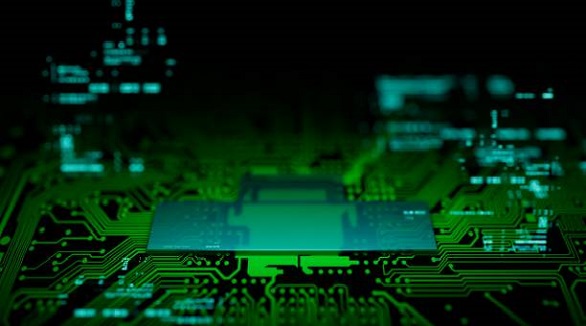
Smart switches enhance home automation with features like voice control, remote access, and energy monitoring, using PCBs for efficiency and connectivity.