How to Clean Circuit Board Corrosion
Printed Circuit Boards (PCBs) are crucial yet prone to corrosion, leading to malfunctions or failures. This article outlines detecting corrosion signs, preparing for cleaning, required materials, and step-by-step cleaning methods using isopropyl alcohol or alternatives. It also covers drying, reassembly, and preventive measures. Seek professional help if corrosion is severe.
Printed Circuit Boards form the backbone of our modern electronic gadgets. Very intricately designed and fragile, they are unfortunately prone to corrosion, often leading to performance degradations, malfunctioning, or even complete failure. This article describes how to deal effectively with circuit board corrosion.
Understanding Circuit Board Corrosion
Corrosion is one of the most common happenings in electronics, owing to reactions between the environment and the metal parts of the board. The presence of moisture, oxygen, and contaminants can initiate the oxidation of metals, thus leading to corrosion. Following are a few common forms:
Galvanic Corrosion: This occurs between two dissimilar metals when the conditions are moist and these come into contact.
Pitting Corrosion: Characterized by the metal showing small holes or "pits".
It occurs in areas, such as narrow grooves, where water may stagnate.
Signs of Corrosion on Circuit Boards
Early detection of corrosion can save your electronics. Look for:
Colored or fuzzy areas on the board .
Strange smells-many times a symptom of an advanced stage of corrosion.
Disturbed flow of electricity-resulting in erratic behavior or complete failure.
Overheating because of the increased resistance.
Before cleaning, ensure safety and preparation for cleaning are accounted for with the following:
Switch off all power sources to your device and remove batteries if necessary.
Carefully disassemble your device to access the circuit board by documenting what parts go in where for easier reassembly later.
Keep your workspace clean so that you can find all parts when you put back the device.
Things You Will Be Needing
To clean the corrosion on a circuit board, you will need the following material:
Isopropyl alcohol of at least 90%
Soft brush, preferably a toothbrush
Cotton swabs
Gloves to wear
Precision screwdrivers
A tray to lay all the pieces in

Step-by-Step Corrosion Cleaning
Loose Corrosion Removal
Take a soft-bristled brush and gently sweep off any loose corrosion. Avoid hard scrubbing as it may cause damage.
Isopropyl Alcohol Application
Dip the cotton swab in isopropyl alcohol and lightly scrub the corroded area. Be able to reach into tiny crevices. Isopropyl alcohol breaks down corrosion, and its evaporation rate helps reduce the risk of water damage.
Application of Alternate Cleaning Solutions
If isopropyl alcohol is unavailable, mix vinegar and baking soda together for effectiveness. Apply the paste to corroded areas and scrub gently with a soft brush. Then, rinse with deionized water and make sure the board is completely dry before reassembling.
Drying and Reassembling Your Circuit Board
Ensure It is Completely Dry
Remaining moisture encourages further corrosion. To hasten the drying process, use a hairdryer or low-heat compressed air. If in doubt, check for moisture with a multimeter.
Reassembly and Testing
Reassemble your device carefully, putting everything in its place. Patience is very important to avoid mistakes. Test the device for functionality. If problems persist, you may have to disassemble and clean again.
How to Prevent Future Corrosion
Routine Maintenance and Inspection
Check your circuit boards from time to time for any signs of corrosion. Cleaning it immediately can stop further damage from setting in.
Environmental Controls and Protective Coatings
Keep electronics in a cool, dry place. Use silica gel packets to absorb moisture. Protective coatings can create a barrier against corroding substances. Whenever applying protective coatings, follow instructions by the manufacturer.
When to Seek Professional Help
If the corrosion is more serious or beyond your league, then seek professional help. Professionals have proper equipment and may deal with hard corrosion, sometimes replacing worn-out components.
Conclusion and Final Checklist
Cleaning corrosion from a circuit board is an intimidating but quite doable job with proper tools and advice. As you wind up, make sure you have:
cleaned the board using a soft brush,
Applied isopropyl alcohol or other cleaning solutions.
Dried the board perfectly.
Reassembled the device correctly.
Applied preventive measures.
Cleaning electronics successfully calls for patience and a soft touch. If in doubt, consult professional service.
Hot Tags:
Contact us

If you can't find what you're looking for, please contact us.
Article
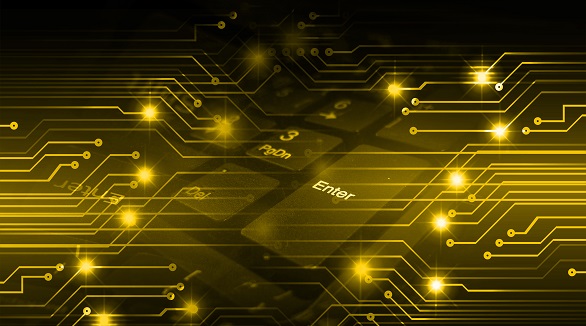
Choose between single-layer or multi-layer PCBs based on your project's needs. Single-layer is simpler and cost-effective; multi-layer offers complex functionality and durability. Evaluate based on functionality, size, durability, budget, and turnaround time.
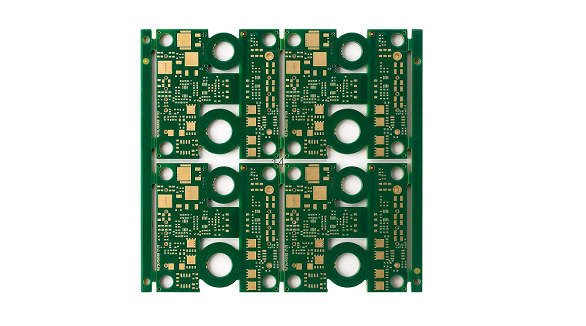
Most electronic circuits are mounted on PCBs, or Printed Circuit Boards, which provide mechanical support and electrical interconnection of electronic components. There are, however, special applications that involve the use of single and double-sided PCBs, multi-layer PCBs, or even rigid and flexible PCBs with aluminum backing, targeting medical, industrial, auto, and aerospace industries. They may use materials such as fiberglass, epoxy, aluminum, and others.
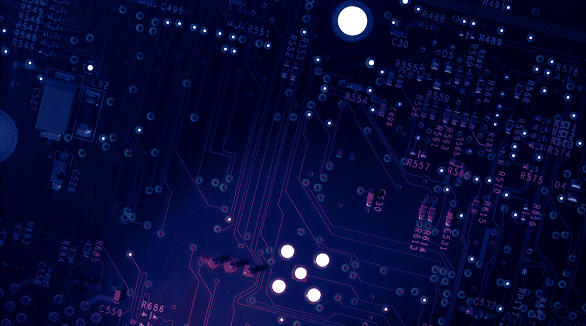
The article explains the current situation of Printed Circuit Boards and future development based on efficient production helped by advanced software and manufacturing processes. Future technological developments are in store for 3D Printed Electronics, flexible PCBs, eco-friendly biodegradable PCBs, and board cameras. It elaborates on other powerful automation tools that are going to make the entire PCB design process efficient in the near future. All of them will further improve and develop with the technological advances in PCBs, keeping up with the ever-increasing industry and consumer demands.
