Add Your Project to the PCBX Hub on Hackster.io!
Join the vibrant community of Hackster.io, the ultimate online platform for sharing and discovering hardware projects! Whether you're a developer, hobbyist, or professional, Hackster offers a space to inspire and be inspired.
Discover the PCBX Hub
We've created a PCBX hub on Hackster.io, making it easier than ever to explore projects that feature our custom PCBs and share online simulation projects. Check it out at https://www.hackster.io/pcbx1 and get inspired by the innovative uses of our products.
How to Add Your Project
Ready to share your creation? Here’s how to add your project to the PCBX hub:
- Create Your Project: Visit hackster.io and click the light blue "Create Project" button, or go directly to hackster.io/projects/new.
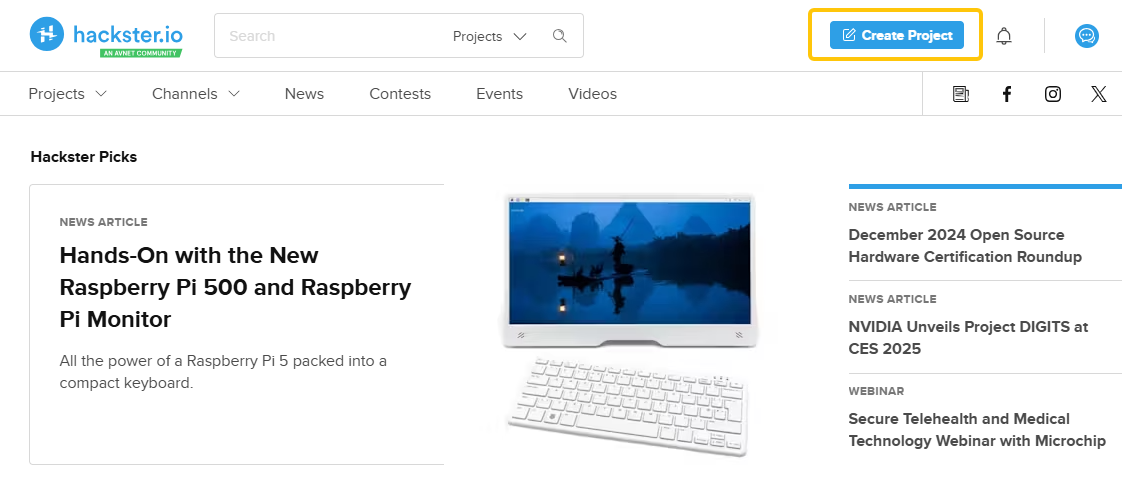
2. Document Your Project: The project builder will guide you through the documentation process. Start by naming your project and crafting a catchy "Elevator Pitch" that highlights its purpose. Don’t forget to upload an eye-catching cover image!
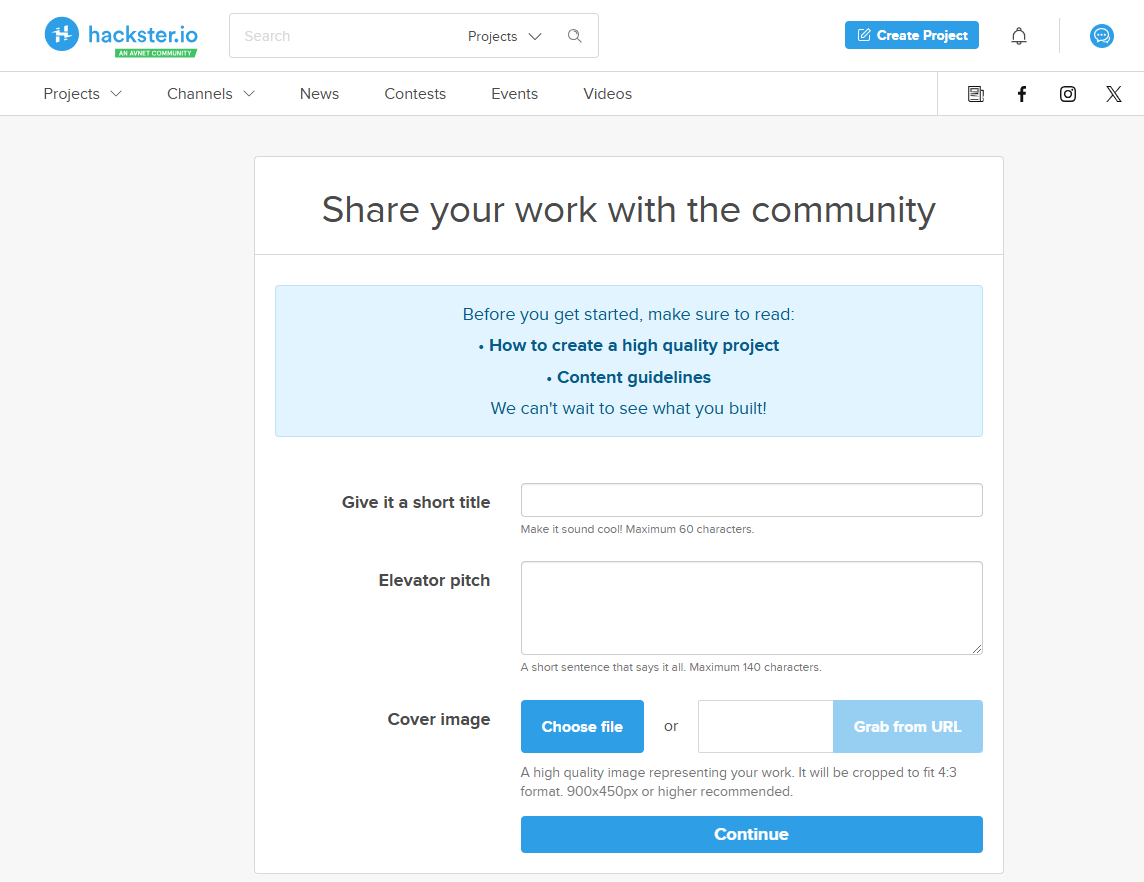
3. Add Your Components: In the "Things" tab, you can list the online services you used. Hackster.io will even suggest parts based on your description. To feature your project on the PCBX hub, search for PCBX and include it in your project.
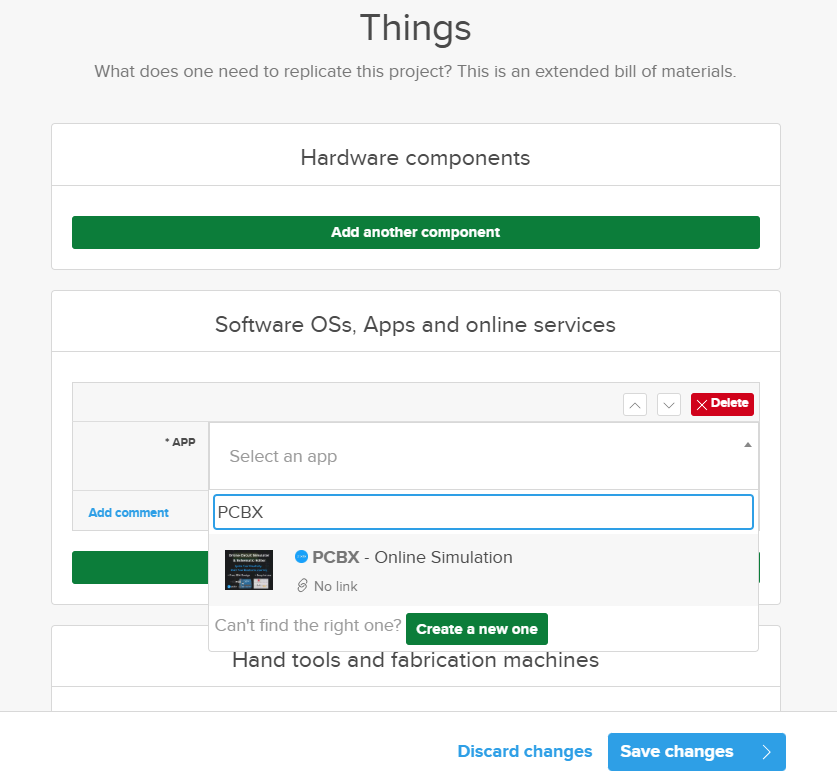
4. Check it Off: Use the handy checklist on the right side to ensure you've included all necessary information for publication.
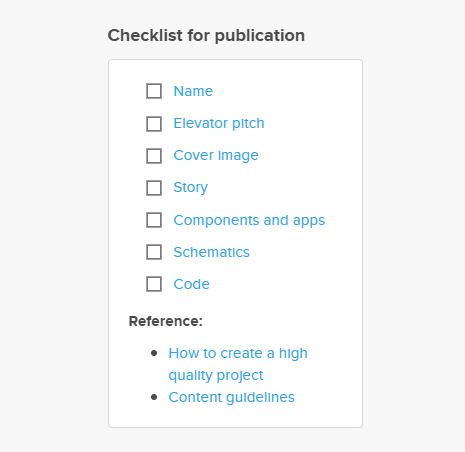
5. Save & Publish: Once you’ve added all required components, click "Save Changes". Then, make your project public by updating its status, allowing everyone to see your work!
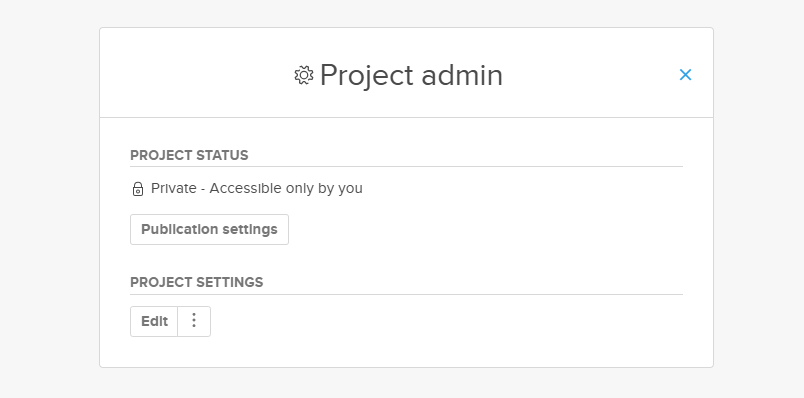
Join Us Now!
Don’t miss the opportunity to share your project with a global audience and connect with fellow creators. Add your project to the PCBX today and be part of our community of innovators!
