How to reorder your previous PCBs?
Reordering bare board PCBs is pretty easy. You don't even need to resend files, and no tooling costs will be charged.
Step 1: Login and enter the My Order section, locate the order you want to reorder, and click view to enter the Order snapshot page.
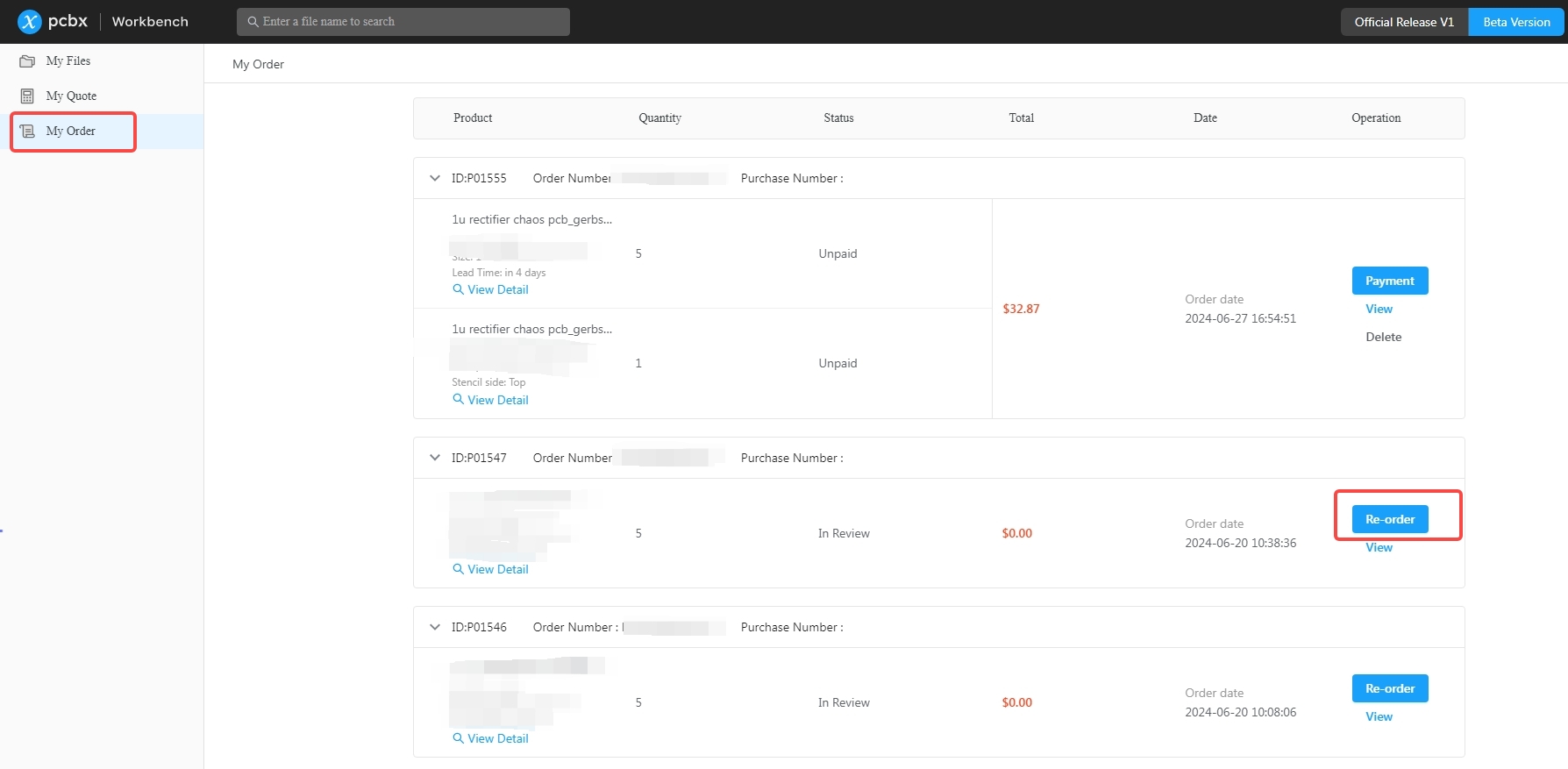
Step 2: Click the Reorder button to enter the reordering page. Double check circuit spec, fill in quantity, lead time, and other specs, then click the Add to Cart button to submit the order and release the payment.
Step 3: Keep an eye out for any email from pcbx.com. Questions (if there are any) and order status will be sent to you through emails.
Note: NO PCB design modification is accepted except for design updates on the silkscreen layer & wiring layer. Otherwise, you have to place it as a new order.
