How to use my account coupon?
To benefit our users and help them make their own designs into reality, PCBX provides 2 types of coupons for new registers.
- FREE PCBs Coupons for Your First Order
- Free Assembly Coupons for Your First 10 PCBAs
Step 1 Check your coupons before ordering
When you register on PCBX, you will receive a complimentary PCB and a PCBA coupon, which are automatically credited to your account.
To verify your coupons, simply sign in to your account and click on the "coupons" button. This will display all the coupons that have been added to your account, allowing you to take full advantage of your benefits.
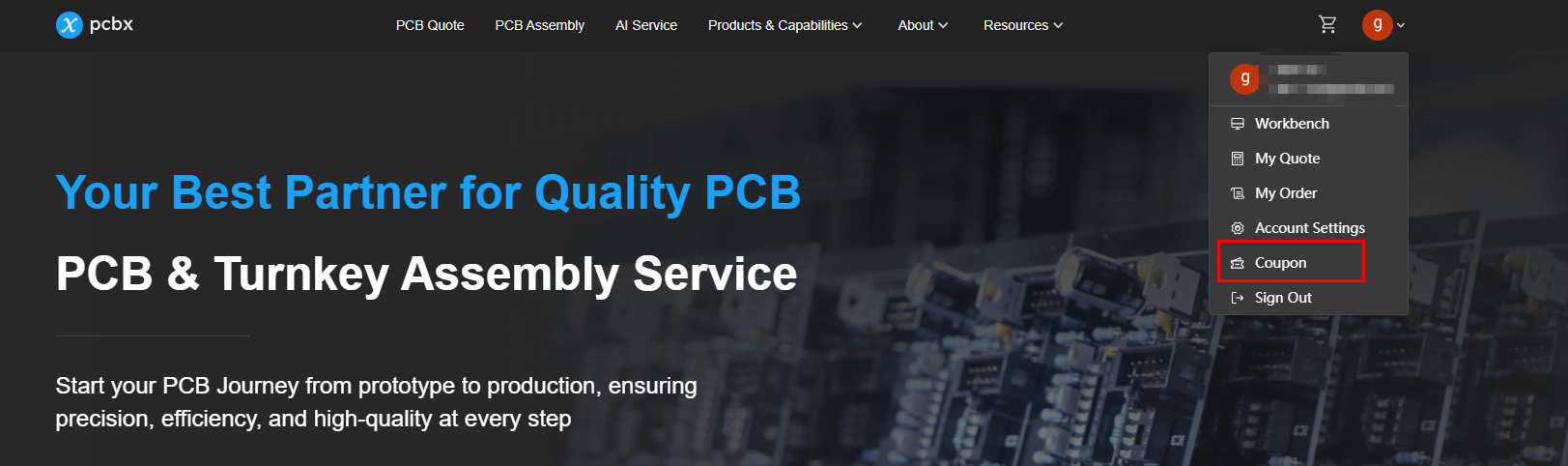
If you'd like to use your coupons, please keep the following important considerations in mind:
a. Minimum Spend: Be aware of the minimum purchase amount required to apply for your coupons.
b. Validity Period: Check the expiration date of your coupons to ensure they are used within the specified timeframe.
c. Coupon Rules: Familiarize yourself with the terms and conditions associated with each coupon, as specific rules may govern their usage.
Step 2 Place your orders
If you want to make your own design a reality, just upload the Gerber and add it to the cart to place your order.
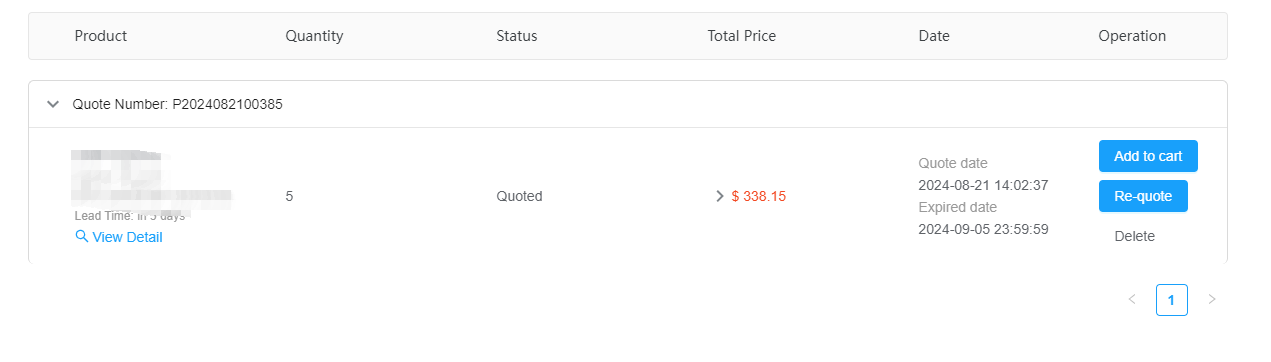
Step 3 Use thecoupon to proceed
Confirm the order that you want to proceed to checkout, then select the coupon you got. The order total will be revised to display the final price along with your savings.
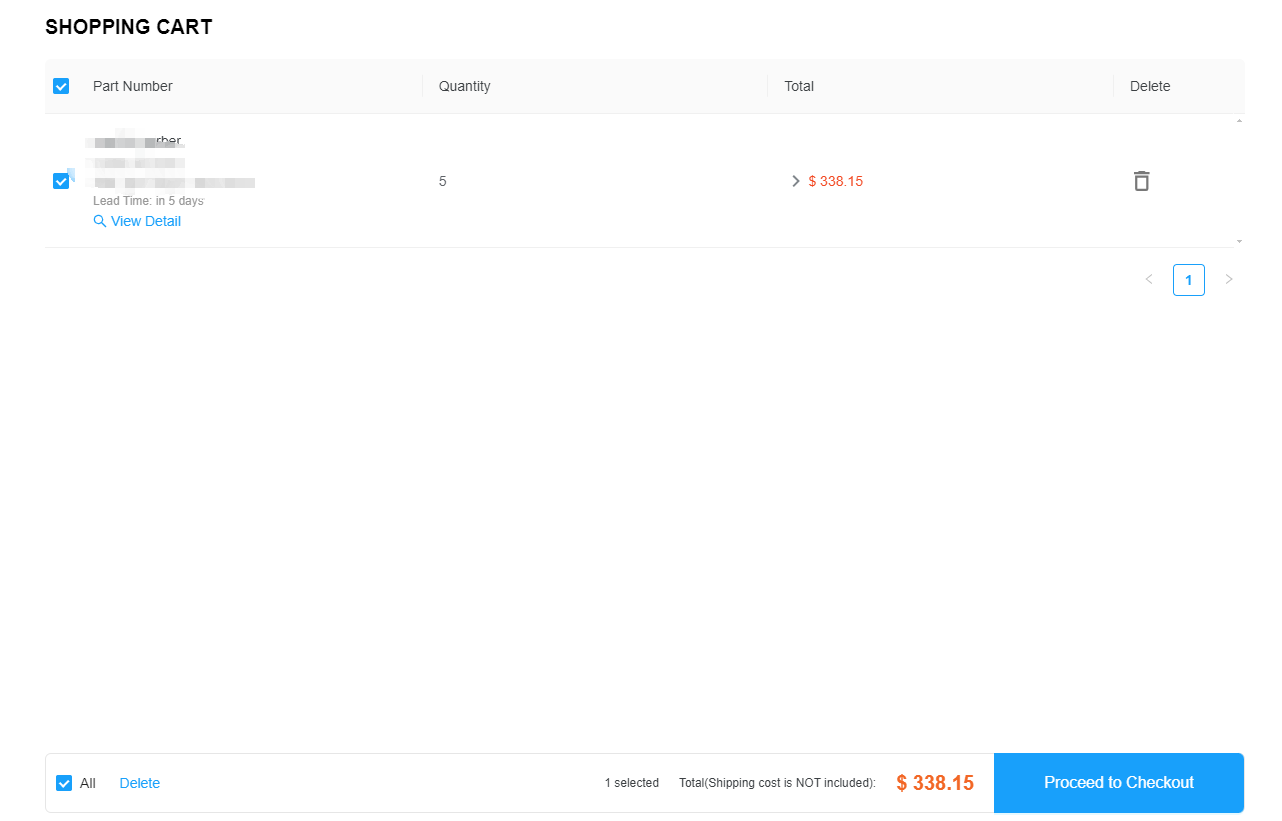
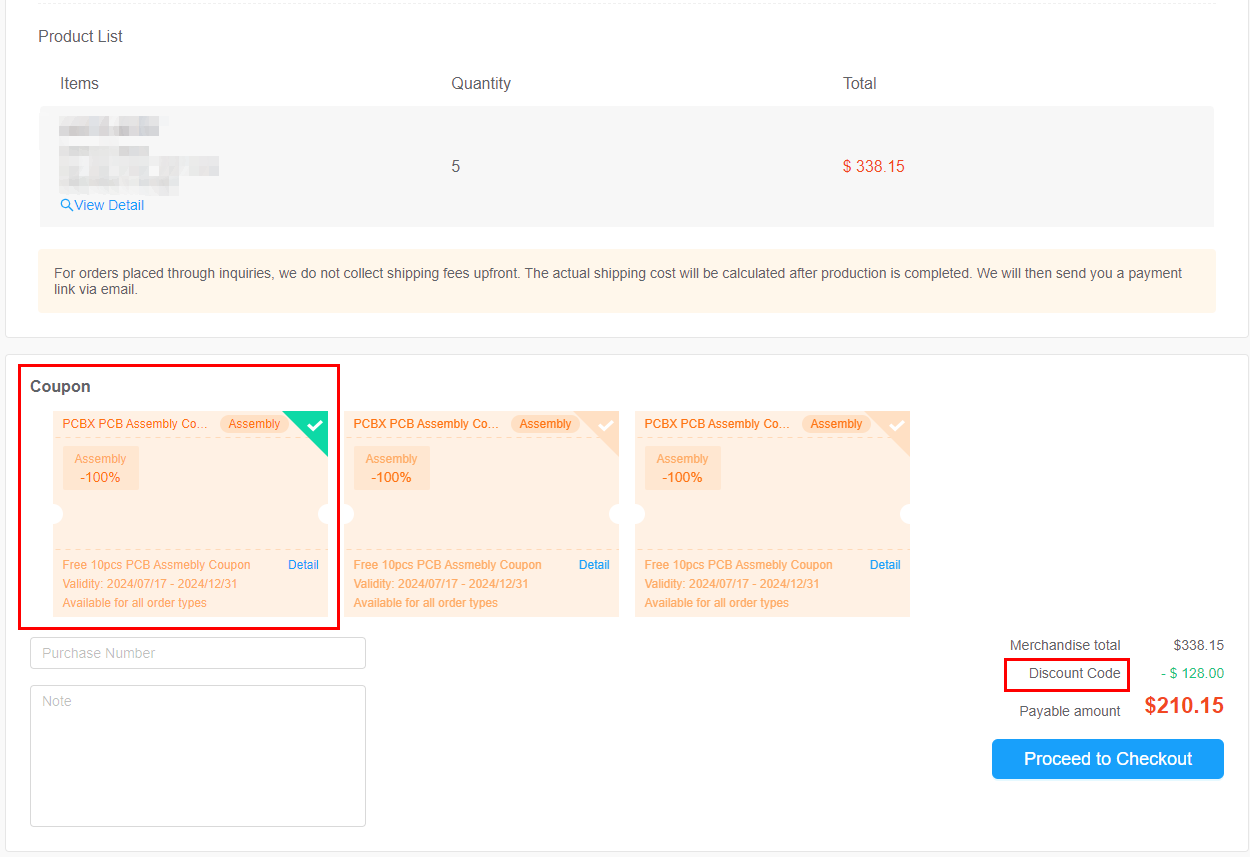
If you can't find any available coupons, check the following:
- Are you meeting the minimum spending requirement? If not, add more products to your cart.
- Is your coupon valid? Ensure it hasn't expired or isn't active yet.
- If there is no problem, just move forward and pay your order. We will arrange production and shipment as soon as possible.
